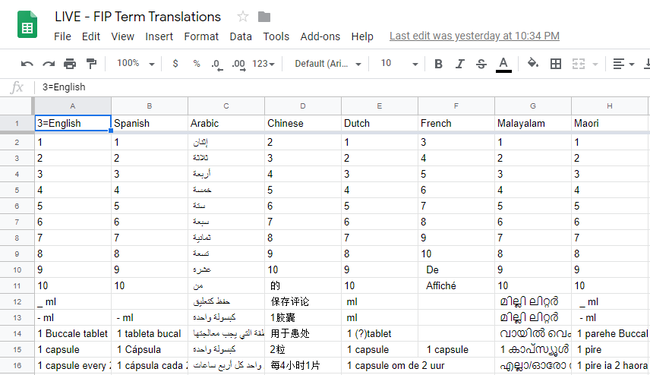Using Google Sheets we can store and edit our data to make live changes to our games! This tutorial covers how to download CSV's from Google Sheets and then parse them for data!
Overview In this tutorial we will breakdown an approach to downloading data from Google Sheets in a CSV format. This will allow you to update your game by simply changing a few values online! This approach will make use of three classes...
TermData
CSVDownloader
Loader
11 Comments
Matthew Ventures
11/10/2019 02:44:08 pm
Q: When would I want to use this approach rather than a traditional database?
Reply
Sarah
1/11/2020 07:15:45 pm
Thank you =)
Reply
Josh M.
4/2/2020 03:51:05 am
Trying to implement this into a project, but it keeps throwing a nullreference exception whenever I try to call for DownloadData. Suggestions to a fix?
Reply
Matthew Ventures
4/2/2020 03:57:15 am
Hey, thanks for reaching out. It's difficult to say without looking at the logs. Could you send me as many screenshots as possible to [email protected]? I will try my best to help
Reply
Ashish
4/26/2020 06:04:49 pm
his was my local .csv script which i wrote and can u help how to link downloaded .csv file to my script and how to get data of particular row from its ID FROM .DOWNLOADED CSV FILE
Reply
Matthew
4/26/2020 06:36:38 pm
I responded over email that there are several alternative tutorials for a local db approach: https://www.google.com/search?client=firefox-b-1-d&q=use+csv+in+unity
Reply
ima_wizzard
9/2/2020 07:09:05 am
Hello, I got some errors when adding the code.
Reply
Matthew Ventures
9/2/2020 11:02:22 am
Hello, these lines of code refer to other code in my specific codebase. If you would like me to write the code for you for this to hook into an existing game please email me at [email protected] to discuss rates.
Reply
D
8/15/2021 10:49:03 am
Hey Matthew, thanks for the tutorial! The video description made it seem like you were sharing your classes--is this still the case? The link-looking text doesn't seem to link anywhere. If not, thanks anyways!
Reply
Matthew Ventures
8/15/2021 12:25:56 pm
You can find all my game dev tutorials are listed here: https://www.mrventures.net/gamedevlearn.html
Reply
Leave a Reply. |