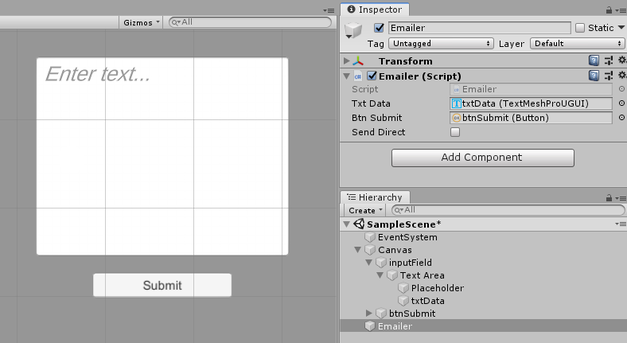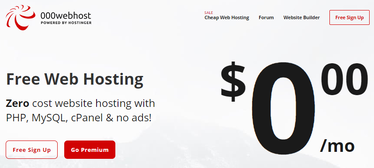Update (June 3, 2021):
Hey it's me, from the FUTURE! I would no longer recommend these methods expect in one special case where you do not want to show the user that you're sending an email (secret email). If it's okay to show the user the email, and allow them to send it from their personal address, I would advise an alternative approach: https://pastebin.com/EKHsvWNQ (also uploaded below if this link dies).
Introduction / Motivation
Here are some reasons why you might consider sending emails from your game: - Setup two-factor authentication - Enable players to give you feedback or bug reports - Secretly record error messages, crash logs, or suspicious player activity For these purposes and more, we shall explore two methods of sending an email... Overview of "Method 1: Direct message" This method will require us to setup a Gmail account from which we can send an email using .Net libraries. This is the best, fastest, method for sending emails. However, this method will not work on games that are hosted online such as the WebGL target platform (for example a game hosted in-browser on itch.io). Overview of "Method 2: Server request" This method involves sending an email to a server script which can then forward our data to the destination address. This is a slower method and we face a greater risk of Gmail labeling our messages as spam. However, this method will work on all platforms. Setup I have created a simple Unity scene for testing which includes an input field, a button, and the script we will be writing. The script has the text of the input field and the button linked to it as Serialized Fields. There is also a checkbox we can toggle to switch between methods of delivery. Implementing "Method 1: Direct message" First we need to create a Gmail account. I highly recommend creating a new one explicitly for this purpose because we will need to include both the username and password of this account in the source code. A naughty hacker could, in theory, get access to the code so please be careful what you include there. With our Gmail setup, we can now start defining the code for our Emailer.cs file. Some code is preceeded by the comment "Method 2" to let you know it will not be needed for this first approach. Mind the import statements here which include the .Net libraries we will need to verify our email credentials. Of course, make sure you replace my email credentials with yours. By using the .Net support for emailing along with the Gmail we created, the above method SendAnEmail will reliably get our message where it needs to go! However, a limitation of this method is that it will not work on WebGL games. For these cases, we need to consider an alternative approach. Implementing "Method 2: Server request" Method 2 will allow us to send a WWW request to a server-hosted php script that can forward our data. While it is not as fast or reliable as Method 1, it does work on all platforms! The C# side of this approach is included in the code of Emailer.cs (above) and includes creating a WWWForm with the data we want to send, then forwarding it to our server. With that aspect completed, all that is left for us to do is create and host our server script! Let's setup the hosting first. I used the free hosting website https://www.000webhost.com.
Once you have a server host setup you can use the code of "Emailer.php" (below) to receive the form we sent from our C# code. This code ensures that it is receiving a form with the necessary data before sending an email. The headers include data which is meant to suppress Gmail's spam filters allowing your message to reach an inbox as desired (however in my test, it did get stuck in a spam folder at first).
These are only two of many approaches you may consider for sending emails in your games. Please consider "liking" this post or commenting on which aspects were most helpful / confusing. Your readership is very much appreciated!
16 Comments
Hey!!! Thanks a lot for the tutorial. Just wanted to check. Can I send the information via email if it's from UI Text input fields?
Reply
Matthew Ventures
6/3/2021 11:42:44 pm
Yes of course, just add the input field text to the message string. Something like "message += classText.text"
Reply
Scott Vander Pryt
1/9/2020 04:25:01 pm
Hey their, great tutorial. I'm trying to use this for a school project were going to publish. I was wondering if you know how to deal with the fact that gmail is telling me (a outside source thats not google is attempting to send a email through your account, this has been avoided).
Reply
Matthew Ventures
6/3/2021 11:41:45 pm
I would advise this approach:
Reply
Steven
1/11/2020 06:23:45 pm
Well written, thanks!
Reply
3/11/2021 11:16:36 am
Amazing article, the way this <a href="https://www.techfiver.com/gmail-2021-account-create/">post was arranged is so wonderful</a> and I have never seen any website that his or her website is arranged just like yours. Thanks, for the review and for making it available for us on Google.
Reply
Walid Babi
6/2/2021 08:05:33 am
hi thanks for the guide , i am getting
Reply
Matthew Ventures
6/3/2021 11:41:12 pm
I'm sorry to hear that. I would advise an alternative approach:
Reply
Ruawl
8/17/2021 06:26:24 pm
Hi there, thanks for the tutorial!
Reply
Matthew Ventures
8/17/2021 08:31:59 pm
Thanks for reading. I think we need to evaluate if another form of data collection could work here. I wrote this guide a few years ago and the spam practices are increasingly stringent so it's really hard to get something like this working over email. I would do it this way if you want to use google: https://www.youtube.com/watch?v=fPfH8ZLcrmY&t=1s&ab_channel=MatthewVentures
Reply
Dennis
10/25/2022 08:11:32 pm
Does not work
Reply
Matthew
10/26/2022 12:07:21 am
Hey, thanks for checking it out. Yes it would seem that Google's spam filtering has become absolutely draconic recently and unless you're sending email through an approved company, it's just not going to get through. So I think ultimately that first option is no longer available and you're going to have to explore the other options.
Reply
Patrick Bach
2/5/2024 10:32:48 am
The message in unity says that the email was send but i dont receive one
Reply
Matthew
2/9/2024 09:56:18 pm
Sorry, I am not sure. It can depend on a lot of things including what type of email address you have (yahoo vs gmail). I have a new approach for emails that I explain at the top of this blog. It helps to have the user send it themselves.
Reply
Leave a Reply. |
||||||||||||